Having Trouble Logging In?
ISTSS has upgraded to a new association management system and member database.
If you did not create a new password after July 22, 2021, neither your old password nor the “forgot password” functionality will work until you’ve created a password in our new system. Please follow the instructions below to create a new password.
To Create a New Password
- Navigate to https://portal.istss.org.
- Click “Set Up an Account”
- Note: the “forgot password” functionality will not work until you’ve created a password in the new system. You must first set up your account.
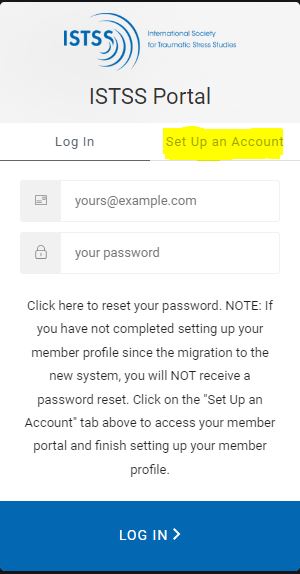
- Enter the email address associated with your account. (Most likely, it’s the email address where you receive emails from ISTSS.)
- Select a password for your account and click “Continue.”
- You will be sent an email and asked to verify your email address by clicking the link in the email. This ensures you have provided a valid email address.
- Now, you can log in with your new password and set up your account.